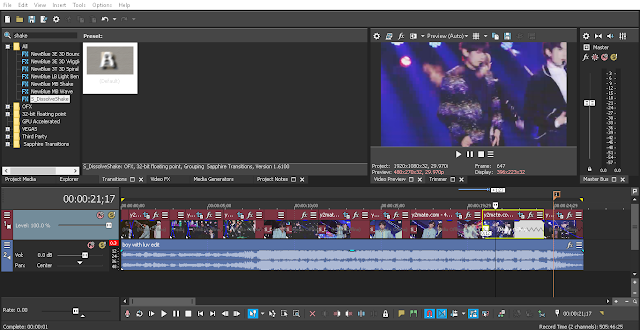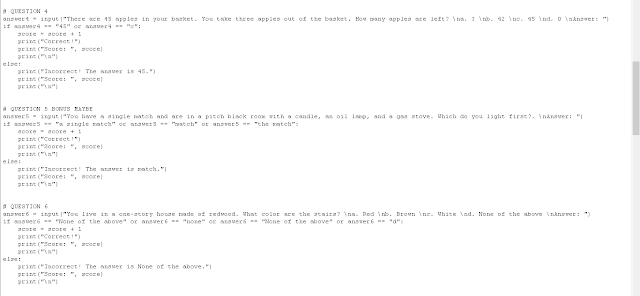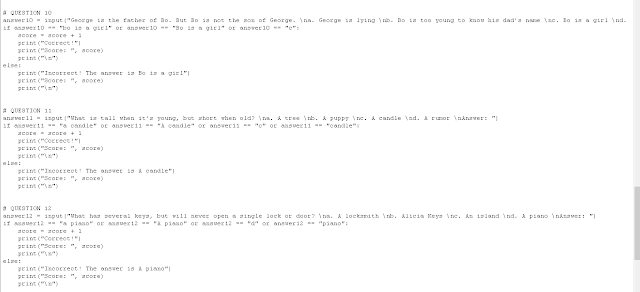WHAT I DID TODAY:
Today I finished up my entire video. All I did today was add text, add a 'filter', cleaned up a bit, and changed some transitions. And then rendering the video or exporting it took like 15 minutes because despite the video only being 20 seconds or so, there are lots of effects now and I exported it at best quality. (pretty sure the quality will still be bad on blogger though.)
This is the final timeline of my video or what the editing process looked like.
This is the final timeline of my video or what the editing process looked like.
 |
| FINISHED |
And here is the final product.
WHAT I LEARNED:
I learned that at the top of the video preview there's a button that says 'preview (auto)'
- It's a button that changes the quality of the video preview. I think it's important to mention this because if the quality is higher aka resolution, the preview is going to lag very hard especially for low-end computers. That's why the option exists, so people who have good computers can preview on high quality.
Also the lower the resolution, the less laggy it is basically.
Another thing I learned was adding a filter.
- Sony Vegas has thing called "Coloring." In other words you can call it a filter as it is technically the same thing. Except filters are way more complex on here as you can change a bunch of things and even create your own.
As for me, or this edit specifically, I used someone's coloring and downloaded it. This is just to say that I learned about coloring and how to install it into the program.
WHAT I WILL BE DOING TOMORROW / NEXT TIME:
As you may have noticed by now, the title of my posts are 'Video Editing' and not a specific program name. What I had in mind was whether I would use the program Sony Vegas or Adobe After Effects.
After using Sony Vegas, I realize that it's a pretty simple editor and I feel as if I can learn much more using AE as it's more complex.
I will use After Effects in my next class, but still, stick to video editing. The purpose of this was to see which program is better for me.
Next day I will use After Effects, and do another basic video, as it's a whole different program, but even more complicated.