WHAT I DID TODAY:
Today I added transitions to my video. This took up the whole time as I was trying to find the perfect transitions that fit. I realized that there weren't many transitions that fit my taste or style so I ended up using one transition repeatedly but I'm satisfied with how it turned out.
One problem that I ran into when adding transitions in, was that when adding transitions it meant I had to drag a clip on top of another clip like attach the beginning to the end of each clip to make a smooth flow of transition kind of. (that's the best I can describe it) So basically the point is that each clip got shorter so my total videos didn't reach the 20 seconds of the song like it did in the beginning in my first render...
I had to fix that by dragging out each clip or slowing it down, then I had to reorganize everything to make it match with the song again.
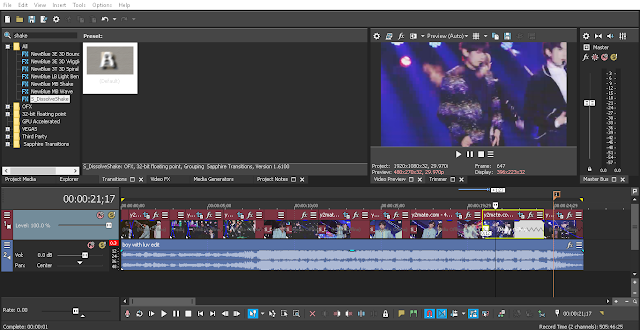 |
| timeline of current progress |
This is what my video looks like now after adding the transitions in.
WHAT I LEARNED:
One of the things I learned today was a lesson that it's best to add in transitions while adding clips. It could be temporary transitions, but it works better than having no transitions at all. Or else it would mess up the whole duration of the videos and beat.
- And this is probably already noticed but I learned how to add transitions in! It's really easy with this program as you just choose your desired transition in the options then drag it into the timeline.
- I also learned how to speed up/slow down clips. All I have to do is press ctrl then drag backward with my mouse to speed up or click and drag forward to slow down the clip. This is very useful if a clip you want is too fast. (which is what I did in my edit for a clip or two.)
WHAT I WILL BE DOING TOMORROW / NEXT TIME:
Next time I will completely finish up my video. I'm at the near point of being finished but not quite yet. I want to fix my video up, add a filter like I've seen in a tutorial before, and maybe add some text to show that I got the basics down.





No comments:
Post a Comment