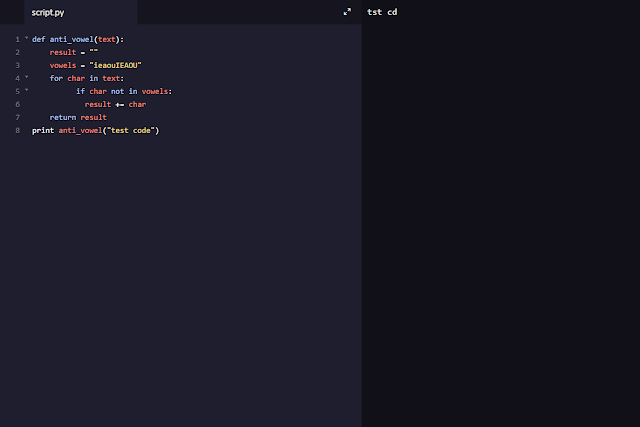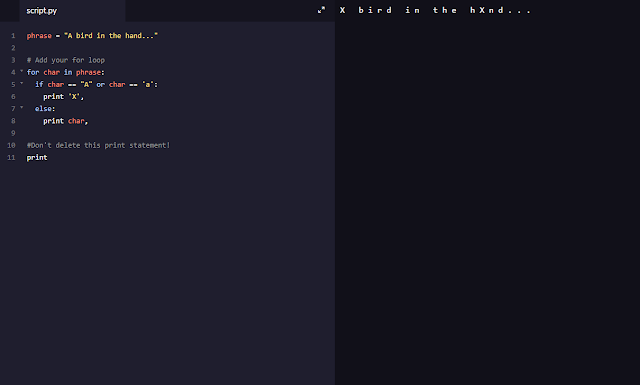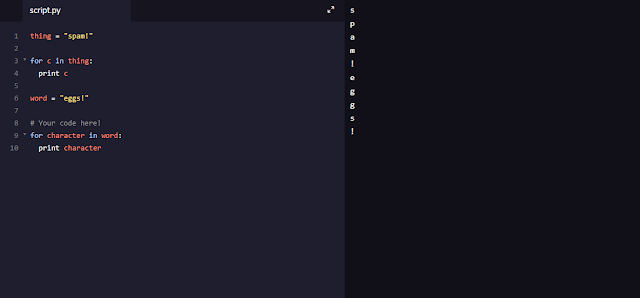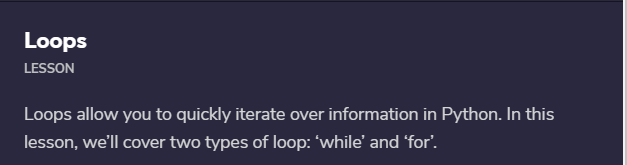Today I started on the unit,'Advanced Topics in Python.' So far all I worked on was a little bits of different things, such as lists + dictionaries, list slicing, and working with numbers again. This unit wasn't as specifically based on a single topic as other units.
There were a total of 18 lessons in this unit, and as I didn't have time I just completed half of it, leaving the other 9 lessons for the next class or when I do it again.
These were the 9 lesson topics I covered..
 |
| FINISHED LESSONS |
I also did a few exercises..
- One of the few exercises I did today was that I had to create a list that is called even_squares. This is kind of self-explanatory but I was told to make the code only print out even squares in this exercise.
 |
| EXERCISE #1 - PRINTING EVEN NUMBERS |
And another similar one to the one above is that I had to do the same thing except with 4 cubes.
 |
| EXERCISE #2 - CUBES BY FOUR |
WHAT I LEARNED:
It's been a while since I actually learned some new codes/commands. But this lesson actually taught a new code.
- They taught me the .keys() and .values() code. I'm putting them in the same 'category' or 'paragraph' because code academy only required me to use these codes once. There wasn't a single specific lesson to use each code. These technically only showed up once in the exercise below so I had to include them together.
 |
| .keys() and .values() code |
WHAT I WILL BE DOING TOMORROW / NEXT TIME:
Next time I will complete the remaining 9 lessons within this unit.
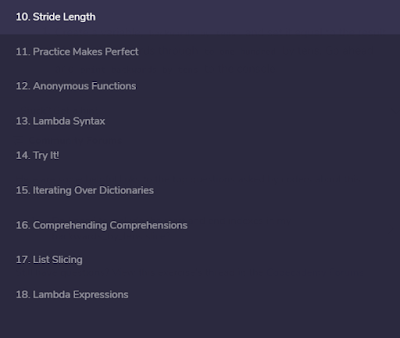 |
| REMAINING LESSONS FOR NEXT TIME |