Today I completed the 'Battleships' exercise-type lesson. I had 9 lessons left out of 19, and today I just added things like errors, and what the game would do if the person guesses wrong or misses the game board etc; I now finished 60% of the course.
 |
| 60% COMPLETE |
I added a couple of new things that I will be explaining.
- The first thing I added was errors. There were three types. The types were if the person misses the game board completely, guessing wrong, or just guessing that number already.
 |
| "OOPS YOUR GUESS WASN'T IN RANGE" MESSAGE |
On line 31-35, I used else, if, variables, and range codes to make a message that says "You missed my battleship!" if the guess wasn't in range of the game board.
 |
| YOU GUESSED THAT ONE ALREADY MESSAGE |
On line 35, I added a new one that says if the user guessed that number already then, it would say "You missed my battleship" like the photo above.
 |
| "GAME OVER" AND "NUMBER OF TURNS ALLOWED" |
The code I added allows the user to guess 4 times before the game states that "it's over." The work I did was on line 43-44.
As you can see, all the codes I used in this exercise were ones that I already learned before and should not seem as foreign as one may think.
And I will show photos of my overall finished codes, within this whole exercise.
And I will show photos of my overall finished codes, within this whole exercise.
 |
| PART 1 OF FINISHED PRODUCT |
 |
| PART 2 OF FINISHED PRODUCT |
WHAT I LEARNED:
Surprisingly, I did learn something new today. I got taught a new code/command. And that is the break code. Basically, using this code for the battleships game, it stops the game after you guess it right without using all 4 turns.
Before, without using the break code, the game kept going even if you guessed it right. So that's what the break function's purpose is in this situation.
 |
| BREAK FUNCTION |
This was the only little thing I learned today, as this was mainly a 'practice-type' lesson.
WHAT I WILL BE DOING TOMORROW / NEXT TIME:
Next time I will move onto a completely new unit. It is titled loops, and as it is a new unit I can't say much, so I will just show the description.
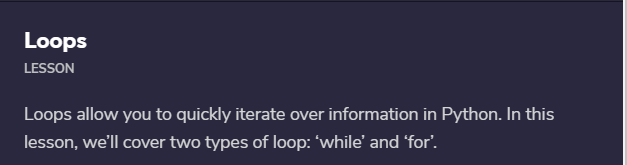 |
| LOOPS UNIT |





No comments:
Post a Comment