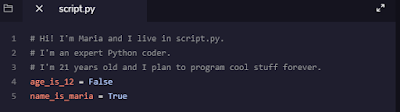WHAT I DID TODAY:
Today I finished up the few remaining lessons I couldn't finish up last time on 'Code Academy.'
On lesson 10, I didn't do much except learn a tiny bit more about using division in the equations. (it's not super important so I will not discuss it because it was the same concept I discussed in my last post) And at the end I did a review that includes all the concepts I learned.
(This is the result of everything I learned)
I also didn't do A LOT this day because I wanted to actually learn how the codes worked instead of speeding through the tutorials.
WHAT I LEARNED:
The first thing I learned was the """ aka triple quotes code. What it does is allow my code to span to different lines. This code works when you want to type a paragraph or poem without having to use the code multiple times. If my explanation was a bit hard to understand this picture might help.
(This is an example of a haiku that needs to span to multiple lines)
The second thing I learned was 'boolean.' In simpler terms, it's just true and false commands. Booleans operate for example with keywords such as AND, BUT, OR to carry out the desired action the user needs. The tutorial did not provide much use to this command but here's the example I was told to do.
(I was told to read the comments, then prescribe the codes with true/false commands)
I only learned these 2 things as the course was pretty much over by then..
WHAT I WILL DO TOMORROW / NEXT TIME:
So far I only completed 5% of the course after all those lessons. So to continue on tomorrow / next time, I will move on to part 2 of the course aka Strings & Console Output.
 |
| PART 1 OF THE COURSE FINISHED, NOW I WILL DO #2 |